TAFCOP Portal 2024 :
Tafcop.dgtelecom.gov was launched by the Department of Telecommunications (DoT). Registering through TAFCOP Portal 2024 keeps your identity safe and away from scams. It is imperative to exercise caution when it comes to your personal information. This portal helps in locating more phone numbers associated with a specific person and guides to correct any mistakes. Thus, you must remain alert and protect your data.
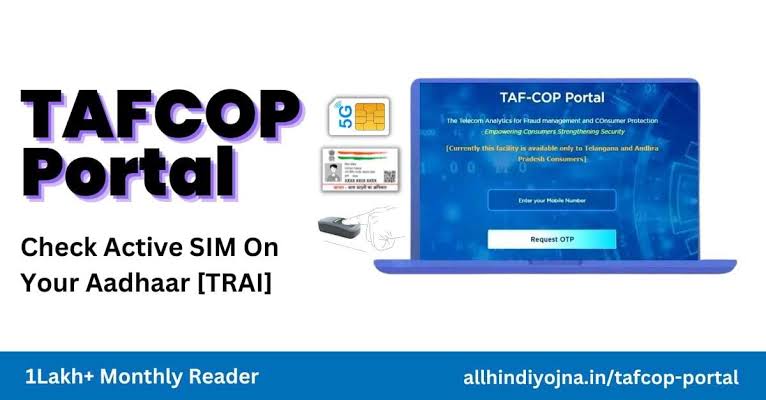
Objectives of TAFCOP Portal :
With the advent of TAFCOP consumer portal, the Government of India has made it easier to determine the number of active mobile connections linked to an individual’s name. However, you should be careful while using your Aadhar card to share Wi-Fi. This can put your identity at risk as unscrupulous people can use your Aadhaar credentials to obtain multiple SIM cards under your name.
Features of the TAFCOP Portal :
Following are the features of the TAFCOP portal.
This portal helps in reducing the number of fraudulent or rejected mobile connections in India to prevent illegal activity.

Because the portal aims to reduce the number of fraud cases, it notifies users when nine SIM cards are linked to one ID card.
With this reliable technology, users can easily locate their SIM card to verify their mobile connection while relaxing at home.
Benefits of the TAFCOP Portal :
Users of the TAFCOP portal can benefit from this. Following are the benefits of the TAFCOP portal.
Customers who have more than nine multiple connections associated with their name will be sent an SMS message.
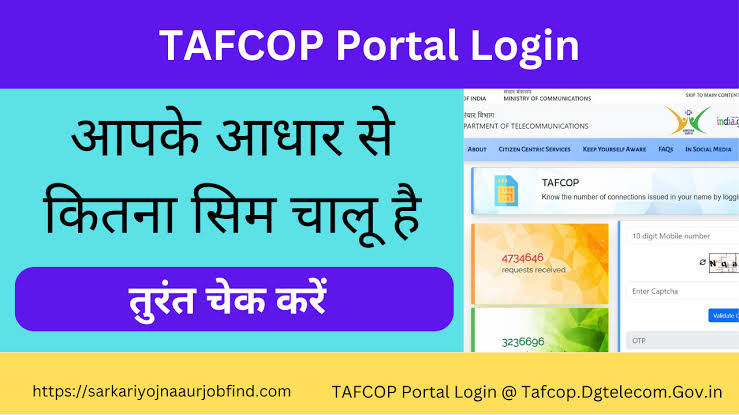
Subscribers who have more than nine connections associated with their names can also take necessary action.
Members can check the status of the action taken by them.
Required Documents :
Following are the documents required for the TAFCOP portal.
- Aadhar card
- mobile number
- email id
- permanent resident certificate
login process :
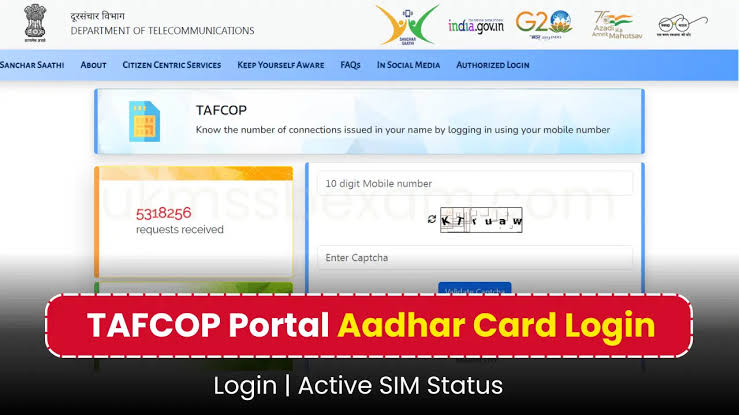
Follow the steps given below to log in to the portal
- First of all, visit the official TAFCOP portal website https://tafcop.dgtelecom.gov.in/.
- Proceed to the home page and select the login link.
- In the specified section, input your password and user ID. Make sure the information you provide is accurate.
- Proceed to input the captcha code that appears on the screen.
- After clicking the login button, you are done.
Checking Active SIM Status Online on TAFCOP Portal 2024 :
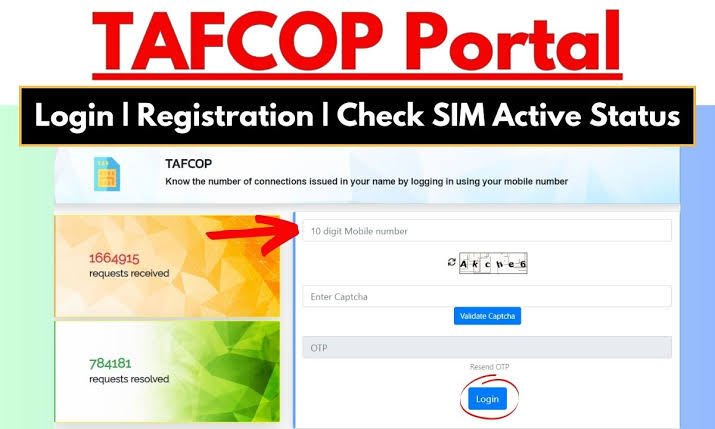
If you want to check your active SIM status online on this portal then follow the steps given below:
- Visit the official website of the TAFCOP portal https://tafcop.dgtelecom.gov.in.
- You can either click on Request OTP or click on Registered User Login and enter your number and password to log in.
- OTP will be sent to your telephone number via SMS. In the specified section, enter the OTP and select “Validate”.
- Enter the ticket ID reference number. After scrolling to the request status area.
- Now you just have to submit and the status will appear on your screen.
The process to Download the TAFCOP App 2024 :
Steps to download TAFCOP App 2024 are given below:
- On the website, select the TAFCOP App download link.
- You can directly search for the Google Play Store app or use this link to get redirected to the Play Store.
- After that, just press the Install button, and the app will be successfully installed on your device.